Group Medical Insurance e-Service
Group Medical Insurance e-Service
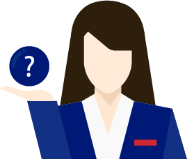 Help ?
Help ?
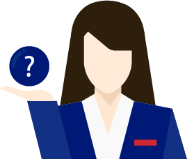 FAQs
FAQs
Registration
- How do I register?
- If you are a Falcon Group Medical Insurance member aged 18 years old or above:
Go to Login page, click “Register now” and provide the required information like Username, Policy No., Member Ref. No., Full name in English, Date of Birth, Email Address, Mobile Phone No. and Password to register on Falcon's Group Medical Insurance e-Service. - If you are an HR/Plan Administrator, Intermediary or our Business Partner:
You should have received an invitation email from Falcon and a separate email with encrypted password attached. Please click the designated link on the invitation email to activate your account, then log in with your Login ID and password. We recommend that you change the default password when you first log in to e-Service. - I tried to register, but a message showing the information entered was incorrect. What should I do?
Please recheck the information you've entered during registration such as Policy No., Member Ref. No., Full name in English, Date of Birth, Email Address, Mobile Phone No. and Password. Please contact us if you need any further assistance. - When I tried to register and I get an error message saying that my email address is already in use. What should I do?
The email address may have been used to register for Falcon's Group Medical Insurance e-Service. Please use a different email to register. Please contact us if you need any further assistance.
PRIVACY POLICY
- INTRODUCTION
- This Policy is adopted as the Privacy Policy (the “Policy”) of Falcon Insurance Company (Hong Kong) Limited (the “Company”). The purpose of this Policy is to establish the Company’s commitment to protect the privacy of personal data and to act in compliance with the provisions of the Personal Data (Privacy) Ordinance (Cap. 486) (the “Ordinance”) and the Data Protection Principles.
- To ensure compliance with the Ordinance, internal guidelines on protection of personal data are established and updated from time to time for reference and use by the staff of the Company.
- The Company retains the right to change this Policy.
- KINDS OF PERSONAL DATA HELD BY THE COMPANY
- There are three broad categories of personal data held in the Company. They are personal data related to (potential) customers, (potential) employees and (potential) individual insurance agents and responsible officers of insurance agencies (collectively “Insurance Agents”) of the Company.
- Personal data held by the Company regarding customers may include the following:
- name, address, contact details, credit information and claims history of customers or potential customers;
- occupation, date of birth and nationality of customers, their identity card and/or passport numbers and place and date of issue thereof;
- current employer, nature of position, annual salary and other benefits of customers;
- details of properties, assets or investments held by customers;
- details of all other assets or liabilities (actual or contingent) of customers;
- information obtained by the Company in the ordinary course of the continuation of the business relationship (for example, when customers lodge insurance claims with the Company or generally communicate verbally or in writing with the Company, by means of documentation or telephone recording system, as the case may be); and
- information which is in the public domain.
- Personal data relating to employment held by the Company may include the following:
- name and address, contact details, date of birth and nationality of employees and potential employees and their dependents and their identity card and/or passport numbers and place and date of issue thereof;
- additional information compiled about potential employees to assess their suitability for a job in the course of the recruitment selection process which may include references obtained from their current or former employers or other sources;
- additional information compiled about employees in the ordinary course of the continuation of the employment relationship which may include records of remuneration and benefits paid to the employees, records of job postings, transfer and training, records of medical checks, sick leave and other medical claims and performance appraisal reports of the employees;
- relevant personal data pertaining to former employees may be required by the Company to fulfil its obligations to the former employees and its legal obligations under certain ordinances; and
- information which is in the public domain.
- Personal data held by the Company regarding appointment of Insurance Agents may include the following:
- Individual Agent name, address, contact details, date of birth, bank account number, qualifications, additional information compiled about potential Individual Agents for the Company to assess his/her suitability for being appointed as an agent of the company, and information which is in the public domain.
- Responsible Officer of Insurance Agency name, address, contact details, any information related to the Responsible Officer which the relevant regulatory authorities of the insurance industry may require the Company to provide, and information which is in the public domain.
- The Company may hold other kinds of personal data which it needs in the light of experience and the specific nature of its business.
- PURPOSES THE PERSONAL DATA ARE HELD
- It is necessary for customers to supply the Company with data in connection with the purchase of insurance related products or services, and in the ordinary course of the administration of policies and undertaking other business relationships. Failure by customers to supply such data may result in the Company being unable to write new policies, establish or continue business relationship, or provide insurance services.
- The purposes for which data relating to customers or potential customers may be used are as follows:
- processing and considering applications for insurance products and services;
- providing insurance products and services and processing requests made by customers in relation to insurance products and services, including but not limited to requests for addition, alteration or deletion of insurance benefits or insured members, setting up of direct debit facilities as well as cancellation, renewal, or reinstatement of insurance policies;
- processing, adjudicating, settling and defending insurance claims as well as conducting any incidental investigation, detecting and preventing fraud;
- performing functions and activities incidental to the provision of insurance products and services such as identity verification, data matching and reinsurance arrangement;
- exercising the Company’s rights in connection with the provision of insurance products and services to customers from time to time, for example, to recover indebtedness;
- designing insurance products and services with a view to improving the Company’s service;
- preparing statistics and conducting research;
- complying with the obligations, requirements and/or arrangements for disclosing and using data that bind on or apply to the Company or that it is expected to comply according to:
- any law binding or applying to it within or outside the Hong Kong Special Administrative Region (“Hong Kong”) existing currently and in the future;
- any guidelines or guidance given or issued by any legal, regulatory, governmental, tax, law enforcement or other authorities, or self-regulatory or industry bodies or associations of insurance or financial services providers within or outside Hong Kong existing currently and in the future; or
- any present or future contractual or other commitment with local or foreign legal, regulatory, governmental, tax, law enforcement or other authorities, or self-regulatory or industry bodies or associations of insurance or financial services providers that is assumed by or imposed on the Company by reason of its financial, commercial, business or other interests or activities in or related to the jurisdiction of the relevant local or foreign legal, regulatory, governmental, tax, law enforcement or other authorities, or self-regulatory or industry bodies or associations;
- complying with sanctions or prevention or detection of money laundering, terrorist financing or other unlawful activities;
- enabling an actual or proposed assignee, transferee, participant or sub-participant of the Company’s rights or business to evaluate the transaction intended to be the subject of the assignment, transfer, participation or sub-participation; and
- any other purposes relating to the purposes listed above.
- The purposes for which data relating to employees and potential employees may be used are as follows:
- processing employment applications;
- determining and reviewing salaries, bonuses and other benefits;
- conducting fit and proper assessment and performance assessment according to internal policy or regulatory requirements or consideration of promotion, training, secondment or transfer;
- determining any disciplinary or rectifying action arising from employees’ conduct or employees’ ability to perform their job requirements;
- consideration of eligibility for administration of staff benefits and entitlements;
- providing employee references;
- registering employees as intermediaries or licensees with statutory authorities or relevant organisation for purposes directly related to or associated to the employment;
- monitoring compliance with regulatory requirements and internal governance, policies, procedures, guidelines or rules of the Company;
- meeting the requirements to make disclosure according to any applicable law, guidelines or guidance within or outside Hong Kong existing currently and in the future, or any present or future contractual or other commitment with local or foreign legal or other authorities or relevant self-regulatory or industry bodies or associations, binding on or applying to the Company or with which it is expected to comply;
- complying with sanctions or prevention or detection of money laundering, terrorist financing or other unlawful activities;
- detecting or conducting investigation regarding any suspicious fraud cases, misconduct (e.g. fake sick leave) or criminal activities; and
- for human resources management or any other purposes relating to the purposes listed above.
- The purposes for which data relating to Insurance Agents and potential Insurance Agents may be used are as follows:
- processing Insurance Agent applications;
- determining and reviewing commission and other benefits (if any);
- registering Insurance Agents as intermediaries or licensees with statutory authorities/institutions for purposes directly related to or associated with their appointments;
- monitoring compliance with internal rules of the Company;
- meeting the requirements to make disclosure according to any applicable law, guidelines or guidance within or outside Hong Kong existing currently and in the future, or any present or future contractual or other commitment with local or foreign legal or other authorities or relevant self-regulatory or industry bodies or associations, binding on or applying to the Company or with which it is expected to comply;
- complying with sanctions or prevention or detection of money laundering, terrorist financing or other unlawful activities;
- conducting investigation regarding any suspicious fraud cases, misconduct or criminal activities; and
- any other purposes relating to the purposes listed above.
- SECURITY OF PERSONAL DATA
- It is the policy of the Company to ensure an appropriate level of protection for personal data in order to prevent unauthorised or accidental access, processing, erasure, loss or other use of that data, commensurate with the sensitivity of the data and the harm that would be caused by occurrence of any of the aforesaid events. It is the practice of the Company to achieve appropriate levels of security protection by restricting physical access to and processing of data by providing secure storage facilities, and incorporating security measures into equipment in which data is held. Measures are taken to ensure the integrity, prudence, and competence of persons having access to personal data. Personal data is only transmitted by secure means to prevent unauthorised or accidental access. If the Company engages a data processor (whether within or outside Hong Kong) to process personal data on the Company’s behalf, the Company will adopt contractual or other means to prevent unauthorised or accidental access, processing, erasure, loss or use of the data transferred to the data processor for processing.
- ACCURACY OF PERSONAL DATA
- It is the policy of the Company to ensure that all practicable steps have been taken to maintain the accuracy of all personal data collected and processed by the Company having regard to the purpose for which the personal data is or is to be used. Appropriate procedures are implemented such that all personal data is regularly checked and updated to ensure that it is reasonably accurate having regard to the purposes for which that data is used.
- COLLECTION OF PERSONAL DATA
- In the course of collecting personal data, the Company will provide the individuals concerned with a Personal Information Collection Statement informing them of the purpose of collection, classes of persons to whom the data may be transferred, their rights to access and correct the data, and other relevant information.
- Prior to using any personal data from public domain, due regards will be given by the Company to observe the original purposes of making the personal data available in the public domain (such as the purpose of establishing the public register in the enabling legislation). The restrictions, if any, imposed by the original data users on further users and the reasonable expectation of personal data privacy of the individuals concerned will be observed by the Company.
- In relation to the collection of personal data online, the following practices are adopted:
- The Company will follow strict standards of security and confidentiality to protect any information provided to the Company online. Encryption technology is employed for sensitive data transmission on the Internet to protect individuals’ privacy.
- Personal data provided to the Company through an online facility, once submitted, may not be readily deleted, corrected or updated online. If deletion, correction and updates are not allowed online, users should approach the relevant department of the Company.
- Personal data collected online will be transferred to relevant department of the Company for processing. Reasonable and practical steps will be taken to ensure that personal data will not be kept longer than necessary.
- Use of Cookies, Tags and Web Logs etc.
- Cookies are small pieces of data transmitted from a web server to a web browser. Cookie data is stored on a local hard drive such that the web server can later read back the cookie data from a web browser. This is useful for allowing a website to maintain information on a particular user. Cookies are designed to be read only by the website that provides them. Cookies cannot be used to obtain data from a user’s hard drive, get a user’s email address or gather a user’s sensitive information.
- The Company uses cookies, tags and web logs to identify users’ web browser for the following purposes:-
- The Company will not store user’s sensitive information in cookies. Once a session is established, all the communications will use the cookies to identify a user. The cookies will expire once the session is closed.
- Users’ visit to the Company’s website will be recorded for analysis and information may be collected through technologies such as cookies, tags and web logs etc. The information collected is anonymous research data and no personally identifiable information is collected. The Company mainly collects the information to understand more about our users including user demographics, interests and usage patterns. Information may be transferred to or collected by third parties on the Company’s behalf (for example, providers of external service like web traffic tracking and reporting) for the above use. The information would not be further transferred to other parties by the third parties. The information collected is anonymous research data and no personally identifiable information is collected or shared by third parties. Most web browsers are initially set up to accept cookies. Users can choose not to accept cookies by changing the settings on the web browsers but this may disable the access to the Company’s website and certain features on the Company’s website will not work properly. The Company will retain the information collected online for as long as is necessary to fulfil the original or directly related purpose for which it was collected and to satisfy any applicable statutory or contractual requirements.
- DATA ACCESS REQUESTS AND DATA CORRECTION REQUESTS
- It is the policy of the Company to comply with all data access and correction requests, for all staff to be familiar with the requirements for assisting individuals to make such requests, and to process such requests in accordance with the provisions of the Ordinance.
- The Company may, subject to the Ordinance and the guidelines issued by the Office of the Privacy Commissioner for Personal Data, impose a fee or reimbursement for complying with a data access request. The Company is only allowed to charge a requestor for the costs which are directly related to and necessary for complying with the request. If a person making a request requires an additional copy of the personal data that the Company has previously supplied pursuant to an earlier request, the Company may charge a fee to cover the full administrative and other costs incurred in supplying that additional copy.
- Data access and correction requests to the Company may be addressed to the Data Protection Officer or another person as specifically advised.
- RETENTION OF PERSONAL DATA
- The Company will take reasonable and practicable steps to ensure that personal data will not be kept longer than necessary. In general, the Company shall usually hold the related personal data for a period as prescribed by applicable laws and regulation.
- If the Company engages a data processor (whether within or outside Hong Kong) to process personal data on the Company’s behalf, the Company will adopt contractual or other means to prevent any personal data transferred to the data processor from being kept longer than is necessary for processing of the data.
- OTHER PRACTICES
- The following are maintained by the Company to ensure compliance with the Ordinance:
- A Log Book as provided for in section 27 of the Ordinance;
- Internal policies and guidelines on compliance with the Ordinance for observance by staff of the Company;
- Data Access Request Form and Data Correction Request Form for individuals’ requests for access to and correction of personal data held by the Company.
- APPOINTMENT OF DATA PROTECTION OFFICER
- To co-ordinate and oversee compliance with the Ordinance and the personal data protection policies of the Company, a Data Protection Officer has been appointed by the Company.
- The contact details of the Data Protection Officer are as follows:
- Should you have any query with this Policy, please do not hesitate to contact our Customer Service Hotline at 2232 2888.
(Should there be any discrepancy between the English and Chinese versions, the English version shall prevail.)
General Terms and Conditions
Falcon Insurance Company (Hong Kong) Limited
Registered Suites 307-11, 3/F, 12 Taikoo Wan Road, Taikoo Shing, Hong Kong
Registration Number – 55894
Terms and conditions governing the use of Falcon Insurance Company (Hong Kong) Limited’s website by visitors, customers and registered users (as defined herein)
Definitions
In this document the following words and phrases have the meanings set opposite them unless the context indicates otherwise: Affiliate of Falcon Insurance Company (Hong Kong) Limited shall mean and include:
i. Any company which is the holding or subsidiary company of Falcon Insurance Company (Hong Kong) Limited or
ii. A person under the control of or under common control with Falcon Insurance Company (Hong Kong) Limited or
iii. Any person, in which Falcon Insurance Company (Hong Kong) Limited has a direct or beneficial interest or control of 26% or more of the voting securities of such person.
For the purpose of this definition of Affiliate, 「control」 together with grammatical variations when used with respect to any Person, means the power to direct the management and policies of such Person, directly or indirectly, whether through the ownership of the vote carrying securities, by contract or otherwise howsoever; and 「Person」 means a company, corporation, a partnership, trust or any other entity or organization or other body whatsoever.
Agent means a general insurance agent for Falcon Insurance Company (Hong Kong) Limited who has passed the regulatory requirements for becoming an Agent as prescribed by the Insurance Companies Ordinance (Chapter 41)
Call Center means the call center set up by Falcon Insurance Company (Hong Kong) Limited to assist Customers of Falcon Insurance Company (Hong Kong) Limited with respect to various transactions and to furnish information etc.
Customer means a Policyholder accessing the Web Site for obtaining information on Falcon Insurance Company (Hong Kong) Limited’s general insurance products, including access to all facilities that are or may be provided / offered to the Visitors, Customers and Registered Users from time to time on the Web Site.
Customer Password means the password or other means of authentication as Falcon Insurance Company (Hong Kong) Limited may specify from time to time provided to/required to be provided to the Customer, and using which the Customer may authorize transactions which shall include but shall not be limited to downloadable request for proposal and claim forms for various general insurance products that are offered by Falcon Insurance Company (Hong Kong) Limited, etc. Falcon Insurance Company (Hong Kong) Limited may decide to permit other transactions or to discontinue existing transactions from time to time, further details of which shall be provided on the Web Site.
Falcon Insurance Company (Hong Kong) Limited / We means Falcon Insurance Company (Hong Kong) Limited General Insurance Company Limited, a company incorporated under The Companies Ordinance (Chapter 32) and having its registered office 6/F Alexandra House, 18 Chater Road, Central, Hong Kong.. The term shall include the successors and/or assigns of Falcon Insurance Company (Hong Kong) Limited.
Policy means the various general insurance policies that Falcon Insurance Company (Hong Kong) Limited may introduce from time to time.
Policyholder means a person who purchases a Policy from Falcon Insurance Company (Hong Kong) Limited.
Terms or Terms and Conditions means the terms and conditions for use of the Web Site, as specified herein, by Visitors and Customers.
Transaction Password means the password, or other means of authentication as Falcon Insurance Company (Hong Kong) Limited may specify from time to time, that is provided by Falcon Insurance Company (Hong Kong) Limited to the Customer upon provision of which, the Customer would be able to authorize transactions specified by Falcon Insurance Company (Hong Kong) Limited from time to time, further details of which shall be provided on the Web Site.
Visitor means any person having access to the Web Site for general information about Falcon Insurance Company (Hong Kong) Limited and its products and other facilities offered from time to time on the Web Site.
Web Site means the portal located at the URL www.falconinsurance.com.hk You / Your means the Visitor or Customer, as may be applicable. In this document, all references to the Visitor or Customer in masculine gender shall be deemed to include the feminine gender and singular includes plural and vice versa and the word 「includes」 should to be construed as 「without limitation」.
Applicability of Terms
These Terms and Conditions, in so far as they refer to the Visitor and Customer, form the contract and agreement between such Visitor/Customer and Falcon Insurance Company (Hong Kong) Limited unconditionally.
Right To Alter The Services
Falcon Insurance Company (Hong Kong) Limited reserves the right to add, amend, revise suspend or cancel in whole or in part any of the services which are, or may become, part of the Web Site, without any prior notice to the Visitors or Customers. Any addition, suspension, revision, amendment, cancellation or suspension shall be effective and binding on the Visitors and Customers. Falcon Insurance Company (Hong Kong) Limited may introduce new services in relation to the Web Site from time to time. The existence and availability of the new services will be notified on the Web Site as and when they become available and any revisions in the Terms and Conditions will take place in accordance with these Terms and Conditions.
Consulting Services
The availability of the information and guidance as part the Web Site does not constitute a recommendation by Falcon Insurance Company (Hong Kong) Limited, to buy any policies etc. discussed therein by Falcon Insurance Company (Hong Kong) Limited or any of their personnel. Any decisions will be based solely on the Visitor’s own evaluation of the policies / products of Falcon Insurance Company (Hong Kong) Limited, and his/her need for the same. While adequate care would be taken to ensure completeness, accuracy etc of the information/services provided, neither Falcon Insurance Company (Hong Kong) Limited nor any of their personnel shall in any circumstance be liable for any loss or damage caused by a Visitor’s reliance on information obtained through the Web Site. It is the sole responsibility of the Visitor to evaluate the completeness, accuracy or usefulness of any opinion, guidance or other content made available on the Web Site and the Visitor should consult his/its own legal counsel, business Advisor and tax Advisor as to the legal, business, tax and related matters concerning any policies with respect to which guidance is sought or given.
TERMS OF USAGE OF THE SITE WITH REFERENCE TO THE CUSTOMERS
Customer Password and Transaction Password
In the event that Falcon Insurance Company (Hong Kong) Limited has, or may from time to time, introduce or offer certain services on the Web Site which require authentication procedures, the Customer would be able to access such services by using the Customer ID and the Customer Password. By using the Customer ID and the Customer Password the Customer can authorize the transactions. The Customer may be provided a Transaction Password, which would enable the Customer to carry out such transactions as may be specified from time to time. The Customer would not be able to carry out the transactions without the use of the Transaction Password. The terms governing the Customer ID, Customer Password and Transaction Password are as follows
- Subject to the Terms, Falcon Insurance Company (Hong Kong) Limited shall take reasonable care to ensure the security of and to prevent unauthorized access to the services, which are part of the Web Site using technology reasonably available to Falcon Insurance Company (Hong Kong) Limited.
- The Customer confirms and agrees that he will be the sole and exclusive owner and is the only authorized user of the Customer ID and the Customer and/or Transaction Passwords and accepts sole responsibility for use, confidentiality and protection of the Customer ID and the Customer and/or Transaction Passwords as well as for all transactions authorized by such password/s and shall ensure that the password/s is/are not revealed to any third party or recorded in any written or electronic form.
- If the Customer forgets /loses the Customer ID or the Customer /Transaction Password, or is otherwise desirous of a change in the said Passwords can request for change of the password by sending a written request to Falcon Insurance Company (Hong Kong) Limited at the address or notify the indicated telephone number of the Call Centre. On the receipt of such a request Falcon Insurance Company (Hong Kong) Limited shall discontinue the use of the old Customer and/or Transaction Password(s) and shall generate a new password for the Customer, which shall be communicated to the Customer or require the Customer to procure a fresh means of authentication, details of which will be communicated by the Customer to us. However, the Customer shall be responsible and liable for all transactions that are carried out by the use of the Customer ID or the Customer/ Transaction Password, as the case may be, till the time of discontinuation of the old ID or password.
- Any transaction authorized by using the Customer ID and Customer / Transaction Password is deemed to be that of the Customer and Falcon Insurance Company (Hong Kong) Limited is not responsible for any mistake / error made by the Customer as to the nature of the transaction. If third parties gain access to the services offered through the use of the Customer ID and Customer /Transaction Password, the Customer shall be deemed to be responsible and the Customer hereby indemnifies and holds harmless Falcon Insurance Company (Hong Kong) Limited against any liability, costs or damages arising out of claims or suits by or against such third parties based upon or relating to such access and use. The Customer shall be responsible for providing and maintaining the communications equipment (including personal computers and modems) and telephone or alternative services required at the Customer’s end for accessing and using the Web Site or related services, and for all communications service fees and charges incurred by the Customer in accessing the Web Site or related services. It is the Customer’s responsibility to ensure that no unauthorized person has access to its computer unattended whilst accessing the Web Site.
- Falcon Insurance Company (Hong Kong) Limited would be entitled, at its sole discretion, to seek offline written or other confirmation from the Customer of any transaction as it may deem fit.
- The Customer shall immediately notify Falcon Insurance Company (Hong Kong) Limited in writing, delivered via e-mail and/or Registered AD, or notify through the indicated telephone number of the Call Centre on the Customer becoming aware of any loss, theft or use of the Customer ID and/or Customer /Transaction Password; or any receipt by the Customer of confirmation of any transaction which the Customer did not authorize; or any inaccurate information in the Customer’s account balances, securities positions, or transaction history. If the Customer fails to notify Falcon Insurance Company (Hong Kong) Limited immediately upon the Customer’s knowledge when any of the above conditions occur, neither Falcon Insurance Company (Hong Kong) Limited nor any of their officers, directors, employees, Advisors, Affiliates or subsidiaries can or will have any responsibility or liability to the Customer or to any other person whose claim may arise through the Customer with respect to any of the circumstances described above. Under no circumstances shall Falcon Insurance Company (Hong Kong) Limited or anyone involved in creating, producing, delivering or managing the services which are part of the Web Site be liable for any direct, indirect, incidental, special or consequential damages that result from the use of or inability to use the services, or out of any breach of any warranty.
- In the event that any regulatory body and / or any other legal infrastructure contemplated by the Hong Kong SAR, for ensuring secure electronic records and secure digital signatures is notified by the concerned authorities and the infrastructure to enable the same is in place, Falcon Insurance Company (Hong Kong) Limited would have the right to require the Customers to authorize use, operate or otherwise authorize, the transactions by means of digital signatures or other means of authentication as Falcon Insurance Company (Hong Kong) Limited may require and/or discontinue the usage of the Customer Password and the Transaction Password.
- Subject to the Terms and Conditions, Falcon Insurance Company (Hong Kong) Limited shall take reasonable care to ensure the security of and to prevent unauthorized access to the services, which are being provided through the Web Site using technology reasonably available to Falcon Insurance Company (Hong Kong) Limited.
Authority to Falcon Insurance Company (Hong Kong) Limited
The Customer irrevocably and unconditionally authorizes Falcon Insurance Company (Hong Kong) Limited to carry out his instructions, effecting such transactions as may be permitted by Falcon Insurance Company (Hong Kong) Limited from time to time, in accordance with these Terms and such other terms as may be specified by Falcon Insurance Company (Hong Kong) Limited. Certain transactions would be effected only after the Customer authorizes it by using the Customer/Transaction Password and Falcon Insurance Company (Hong Kong) Limited shall have no obligation to verify the authenticity of any such duly transaction.
Evidence Of Transactions
In respect of any transactions which may be permitted by Falcon Insurance Company (Hong Kong) Limited from time to time, Falcon Insurance Company (Hong Kong) Limited’s own records of such transactions, maintained through computer systems or otherwise, shall be accepted as conclusive and binding for all purposes. More particularly, the record of Falcon Insurance Company (Hong Kong) Limited generated by the transaction(s), including the recording of the time of the transaction(s), shall be conclusive proof of the genuineness and accuracy of such transactions.
Legal Disclaimer
The Web Site is maintained by Falcon Insurance Company (Hong Kong) Limited and your use of the Web Site is subject to the Terms and Conditions and all applicable laws in Hong Kong SAR. This Website is offered to you on the condition that you accept the Terms and Conditions contained herein, without modification or reservation of any of the terms, conditions and notices contained herein and by accessing and browsing this Website, you accept, without limitation or qualification, the Terms and Conditions and acknowledge that any other agreement between you and Falcon Insurance Company (Hong Kong) Limited are superseded and of no force or effect. This Web Site may contain links to other websites, web-pages and services also operated by Falcon Insurance Company (Hong Kong) Limited and / or its Affiliates and your use of each affiliate Site is also subject to the Terms and Conditions and other terms and guidelines, if any, contained within each such affiliate Site. In the event that any of the terms, conditions, and notices contained herein conflict with the Terms and Conditions or other terms and guidelines contained within any particular affiliate Site, then the Terms and Conditions and other terms and guidelines for such affiliate Site shall prevail. You hereby agree and confirm that you shall click on the links to, and familiarize yourself with the terms and conditions and other terms and guidelines found throughout this Web site and the affiliate Sites and abide by them if you choose to use the sites, pages or services to which they apply. You should assume that everything you see or read on the Website (including but not limited to directories, guides, news articles, opinions, reviews, text, photographs, images, illustrations, profiles, audio clips, video clips, trademarks, service marks and the like, (collectively 「the Content」) is copyrighted/ protected by intellectual property laws unless otherwise noted and may not be used except as provided in these Terms and Conditions or in the text on the Website without the prior written permission of Falcon Insurance Company (Hong Kong) Limited. Falcon Insurance Company (Hong Kong) Limited neither warrants nor represents that your use of materials displayed on the Website will not infringe patent, copyright or any intellectual property rights or any other rights of third parties not owned by or affiliated with Falcon Insurance Company (Hong Kong) Limited. The disclaimer as set forth herein is in addition to the legal disclaimer as specified in the website www.falconinsurance.com.hk
Terms and Conditions of Use
The Website is deemed to be in use when it is loaded in temporary or permanent memory of your computer.
Restrictions on Use
You agree to use the Web Site strictly for your personal use only. You agree not to use this Web Site for any illegal purpose or in any manner inconsistent with these Terms and Conditions. You agree not to use, transfer, distribute or dispose of any information contained in the Web Site in any manner that could compete with the business of Falcon Insurance Company (Hong Kong) Limited or otherwise compromise or imperil the interests of Falcon Insurance Company (Hong Kong) Limited. You acknowledge that the Web Site has been developed, compiled, prepared, revised, selected and arranged by Falcon Insurance Company (Hong Kong) Limited and others (including certain other information sources) through the application of methods and standards of judgement developed and applied through the expenditure of substantial time, effort and money and constitutes valuable intellectual property and may also include trade secrets of Falcon Insurance Company (Hong Kong) Limited and such others. You agree to protect the proprietary rights of Falcon Insurance Company (Hong Kong) Limited and all others having rights in the Web Site or its content during and after the term of this agreement and to comply with all reasonable written requests made by Falcon Insurance Company (Hong Kong) Limited or its suppliers of content, equipment or otherwise to protect their and others』 contractual, statutory and common law rights in the Web Site. You agree to notify Falcon Insurance Company (Hong Kong) Limited in writing promptly upon becoming aware of any unauthorized access or use of the Web Site by any party or of any claim that the Web Site infringes upon any copyright, trademark or other contractual, statutory or common law rights. You may download and retrieve data from the Web Site on your computer screen, print individual pages on paper, photocopy and store such pages in an electronic form on disk (but not on any server or other storage device connected to a network) for your exclusive personal use only. You further acknowledge that all the intellectual property in the Web Site continues to vest with us.
You shall not:
- Reverse engineer, decompile, disassemble, copy, reproduce, distribute, modify, transmit, perform, reproduce, publish or create derivative works from or in any way exploit any of the services or content in violation of the Terms and Conditions or the laws of any country.
- Create a database in electronic or structured manual form by systematically downloading and storing all or any part of the Web Site save and except such information as relates to your Policy, if you are a Customer.
- Rent, lease, sell, sublicense, or lend your access to the Web Site.
- Cache or permit caching by any person
- Do any act that violates our intellectual property in the Website.
- Engage in any fraudulent, abusive or illegal activity, including but not limited to any communication or solicitation designed or intended to fraudulently obtain the password or any private information of any use.
- Use the Web Site to violate the security of any computer network, crack pass words or security encryption codes, transfer or store illegal material including threatening or obscene material or engage in any kind of illegal activity.
- Run mail list or any form of auto-responder, or spam on the Web Site or any processes that are run or are activated while you are not logged on.
Although Falcon Insurance Company (Hong Kong) Limited may, from time to time, monitor or review any facilities, if established or otherwise offered at the Web Site for discussions, chats, postings, transmissions, bulletin boards, and the like on the Website, Falcon Insurance Company (Hong Kong) Limited is under no obligation to do so and assumes no responsibility or liability arising from the content of any such locations nor for any error, defamation, libel, slander, omission, falsehood, obscenity, pornography, profanity, danger, or inaccuracy contained in any information contained within such locations on the Web Site. You are prohibited from posting or transmitting any unlawful, threatening, libelous, defamatory, obscene, scandalous, inflammatory, pornographic, or profane material or any material that could constitute or encourage conduct that would be considered a criminal offense, give rise to civil liability, or otherwise violate any law. Falcon Insurance Company (Hong Kong) Limited will fully cooperate with any law enforcement authorities or court order requesting or directing Falcon Insurance Company (Hong Kong) Limited to disclose the identity of anyone posting any such information or materials.
Access restriction
We reserve the right to deny to you, at our sole discretion, access to the Web Site, including any portion thereof, without any prior notice.
Intellectual Property
We grant you the right to access this Web Site in accordance with these terms and conditions, and for no other purpose. Please note that the services and content on the Web Site, including but not limited to text, content, photographs, video, audio and graphics, are either the property of, or used with permission by, Falcon Insurance Company (Hong Kong) Limited and/or by Falcon Insurance Company (Hong Kong) Limited’s suppliers and may be protected by applicable copyrights, trademarks, service marks, international treaties and/or other proprietary rights and laws of Hong Kong SAR and other countries. The trademarks, logos, slogans and service marks (collectively the 「Trademarks」) displayed on the Web Site, are registered and unregistered Trademarks of Falcon Insurance Company (Hong Kong) Limited and others. Nothing contained on the Web Site should be construed as granting, by implication, estoppel, or otherwise, any license or right to use any Trademark displayed on the Web Site without the written permission of Falcon Insurance Company (Hong Kong) Limited or such third party that may own the Trademarks displayed on the Web Site. Your misuse of the Trademarks displayed on the Web Site, or any other content on the Web Site, except as provided in these Terms and Conditions, is strictly prohibited. You are also advised that Falcon Insurance Company (Hong Kong) Limited will aggressively enforce its intellectual property rights to the fullest extent of the law, including the seeking of criminal prosecution. We shall be entitled to obtain equitable relief (including all damage, direct, indirect, consequential and exemplary), over and above all other remedies available to us, to protect our interests therein.
Links to third party websites
This Web Site may contain links to websites operated by parties other than us. These links in this Website will let you leave www.falconinsurance.com.hk. Such links are provided for your convenience only and Falcon Insurance Company (Hong Kong) Limited does not control such websites, and is not responsible for their content. Your use of such websites is also subject to the terms of use and other terms and guidelines, if any, contained within each such website. In the event that any of the terms contained herein conflict with the terms of use or other terms and guidelines contained within any such website, then the terms of use and other terms and guidelines for such website shall prevail. You agree to click on the links to, and familiarize with, the terms of use and other terms found in the sites to which this Web Site has links to, and abide by them.
The linked websites are not under our control and we are not responsible for the contents of any such linked website or any link contained in a linked website, advertisements appearing in or products offered by or any changes or updates to such websites. We are providing these links to you only as a convenience, and the inclusion of any link does not imply endorsement by us of the linked website.
Software Available on the Web Site
Software or information (if any) that is made available to download from this Web Site (「Software」) is the copyrighted work of Falcon Insurance Company (Hong Kong) Limited and/or its suppliers. Your use of the Software is governed by the terms of the end user license agreement, if any, which accompanies or is included in the Software. You may not install or use any Software that is accompanied by or includes a License Agreement unless you first agree to the License Agreement terms.
Indemnification
You agree, at your own expense, to indemnify, defend and hold harmless Falcon Insurance Company (Hong Kong) Limited, its directors and employees, representatives, suppliers and Advisors, against any claim, suit, action or other proceeding brought against Falcon Insurance Company (Hong Kong) Limited, its directors and employees, representatives, suppliers and as by a third party, to the extent that such claim, suit, action or other proceeding brought against Falcon Insurance Company (Hong Kong) Limited, its directors and employees, representatives, suppliers and Advisors is based on or arises in connection with the use of this Web Site, or any links therein, including, but not limited to :
- Your use or someone else’s use of your access to the Web Site.
- Your use/operation or someone using/operating or conducting any transactions, where applicable.
- A violation of the terms and conditions contained herein by you or anyone using your or any other computer.
- A claim that any use of the Web Site by you or someone using your computer infringes any Intellectual Property Right of any third party, or any right of personality or publicity, is libelous or defamatory, or otherwise results in injury or damage to any third party.
- Any deletions, additions, insertions or alterations to, or any unauthorized use of, the Web Site by you or someone using your computer.
- Any misrepresentation or breach of representation or warranty contained herein made by you or
- Any breach of any covenant or agreement to be performed by you hereunder.
You agree to pay any and all costs, damages and expenses, including, but not limited to, reasonable attorneys』 fees and costs awarded against or otherwise incurred by or in connection with or arising from any such claim, suit, action or proceeding attributable to any such claim.
Disclaimer of warranties
You expressly agree that use of the Web Site is at your sole risk. The Web Site is provided on an 「as is」 and 「as available」 basis.
Except as warranted in these Terms and Conditions, we expressly disclaim all warranties of any kind, whether express or implied or statutory, including, but not limited to the implied warranties of merchantability, fitness for a particular purpose, data accuracy & completeness, and any warranties relating to non-infringement.
We shall not be responsible or liable for the authenticity, accuracy, completeness, errors, omission, typographic errors, disruption, delay, interruption, failure, deletion, defect of any information, research, reports, analysis, quotes etc in this Web Site or any part thereof.
We shall not incur any liability direct or indirect, to you or any third party, as a consequence of non-functioning of any equipment belonging to you, any third party or us. We shall not be responsible for any downtime of such equipment.
We do not warrant that access to the Web Site will be uninterrupted, timely, secure, or error free; nor do we make any warranty as to the results that may be obtained from the Web Site or as to the accuracy or reliability of the content contained therein.
We make no warranty regarding the transactions entered into through the Web Site. No advice or information, whether oral or written, obtained by you from or through the Web Site or any person shall create any warranty not expressly stated herein.
We shall not be liable for any action taken by you based on or relying on the information provided in or by the Web Site.
We will not be liable for any virus that may enter your system as a result of you using the Web Site. We make no guarantees to you or third parties that the content contained on the Web Site would be virus free. We will not be liable for any direct, incidental or consequential loss, which may be caused to you as a result of your use of the Web Site.
If you are dissatisfied with any portion of this Web Site or with any of these Terms and Conditions, your sole and exclusive remedy is to discontinue using the Web Site.
Use of 「cookie」 file features
Falcon Insurance Company (Hong Kong) Limited reserves the right to store information on a user’s computer in the form of a 「cookie」 or similar file for purposes of modifying the Web Site to reflect users』 preferences.
Limitation of liability
Under no circumstances, including but not limited to negligence, shall Falcon Insurance Company (Hong Kong) Limited, its employees and directors, its suppliers and its third party Advisors be liable to you for any direct, indirect, incidental, special or consequential damages or any damages whatsoever including punitive or exemplary (including, but not limited to, damages caused by any virus, personal injury, loss of profits, data or other intangible, business interruption, loss of privacy, or any other pecuniary loss), arising out of or in any way connected with the use/delivery/performance of this Web Site, with the delay or inability to use this Web Site or any links or items on the Web Site, the provision of or failure to provide services, or for any information, software, products, services and related graphics obtained through this Web Site, or otherwise arising out of the use of this Web Site, whether based on contract, tort, strict liability or other wise, or for cost of procurement of substitute goods and repair & correction services or resulting from the use of this Web Site or obtained or messages received or transactions entered into through or from the Web Site or resulting from unauthorized access to or alteration of your transmissions or data, even if we have been advised of the possibility of such damages.
You agree that we shall not be liable for any damages arising from interruption, suspension or termination of the Web Site, including but not limited to direct, indirect, incidental, special, consequential or exemplary damages, whether such interruption, suspension or termination was justified or not, negligent or intentional, inadvertent or advertent. Applicable law may not allow the limitation or exclusion of liability or incidental or consequential damages. However, in no event shall our liability to you for all damages, losses and causes of action (whether in contract or tort, including but not limited to, negligence) exceed the amount paid by you, if any, for accessing the Web Site.
Modification of these Terms and Conditions
Falcon Insurance Company (Hong Kong) Limited has the absolute discretion to amend or supplement any of these Terms at any time and will endeavor to give prior notice of five days for such changes wherever feasible. The modifications to the Terms shall be displayed on the Web Site. In the case where the Customer no longer wishes to use the Web Site on such new terms and conditions he/she is entitled to terminate his/her relationship in accordance with the termination clause in these Terms. On and from the date on which the amendment or supplement is notified by display on the Web Site, the Customer shall, by virtue of these Terms and without any further act, deed or writing on the part of any party, be deemed to have accepted the changed terms and conditions by his further use/access or visit to the Web Site.
Severability
If any part of these Terms and Conditions are determined to be invalid or unenforceable pursuant to applicable law including, but not limited to, the warranty disclaimers and liability limitations set forth above, then the invalid or unenforceable provision will be deemed superseded by a valid, enforceable provision that most closely matches the intent of the original provision and the remainder of the Terms and Conditions shall continue in effect.
Notices
Notices under these Terms may be given by Falcon Insurance Company (Hong Kong) Limited and the Customer in writing by delivering them by hand or by sending them by post to the last address given by the Customer and in the case of Falcon Insurance Company (Hong Kong) Limited to the address mentioned on the Web Site.
In addition, Falcon Insurance Company (Hong Kong) Limited may also publish notices of general nature, which are applicable to all Visitors or Customers in a newspaper or on its Web Site. Such notices will have the same effect as a notice served individually to each Visitor or Customer.
In the case of hand delivery, cable, telex, facsimile notices or electronic communication notices or instructions will be deemed served 7 days after posting or upon receipt as the case may be. Documents, which may be sent by electronic communication between the parties, may be in the form of an electronic mail, an electronic mail attachment, or in the form of an available download from the Web Site. Falcon Insurance Company (Hong Kong) Limited shall be deemed to have fulfilled any legal obligation to deliver to the Customer if any such document is sent via electronic delivery. Any instructions received from the Customer/Visitor by means of electronic delivery or by facsimile would be deemed to have been sent on paper.
Foreign Jurisdiction
Falcon Insurance Company (Hong Kong) Limited accepts no liability whatsoever, direct or indirect for non-compliance with the laws of any territory other than that of Hong Kong SAR. The mere fact that the Web Site can be accessed by a Visitor or a Customer in a country / territory other than Hong Kong SAR would not mean that the laws of the said country / territory would govern these Terms and/or the Web Site operations of the Customer and/or the use of the Web Site by the Visitor or the Customer.
The services available on the Web Site are being offered only to residents of Hong Kong SAR. Provided however, that such services are not available to foreign residents in foreign jurisdictions where the services cannot be offered without prior regulatory compliance. It shall be the sole responsibility of foreign residents in foreign jurisdictions to verify whether the services available on the Web Site can be accessed and utilized in their respective jurisdictions. The services which are part of the Web Site do not constitute an offer to sell or a solicitation of an offer to buy any policies/products to any person in any jurisdiction where it is unlawful to make such an offer or solicitation.
Miscellaneous
- You agree that no joint venture, partnership, employment, or agency relationship exists between us as a result of these Terms and Conditions or use of this Web Site.
- Falcon Insurance Company (Hong Kong) Limited’s performance of this agreement is subject to existing laws and legal process, and nothing contained in this agreement is in derogation of Falcon Insurance Company (Hong Kong) Limited’s right to comply with governmental, court and law enforcement requests or requirements relating to your use of this Web Site or information provided to gathered by Falcon Insurance Company (Hong Kong) Limited with respect of such use.
- You acknowledge that any rights not expressly granted herein are reserved.
- These Terms and Conditions constitute the entire agreement between us with respect to this Web site and it supersedes all prior or contemporaneous communications and proposals, whether electronic, oral or written, between us with respect to this Web Site.
- The clause headings in these Terms and Conditions are for only for convenience and do not affect the meaning of the relative term.
- Falcon Insurance Company (Hong Kong) Limited may sub-contract and employ Advisors to carry out any of its obligations under these Terms and Conditions. Falcon Insurance Company (Hong Kong) Limited may transfer or assign its rights and obligations under this contract to any Affiliate.
- Falcon Insurance Company (Hong Kong) Limited shall try and ensure that all information that is provided on the Web Site with respect to policies / products are accurate in all respects and are kept up to date. However, Falcon Insurance Company (Hong Kong) Limited does not guarantee the timeliness, accuracy, completeness, reliability or content of the information and any changes that are made with respect to the same and the Visitor/Customer is required to check the accuracy of the same with the office of Falcon Insurance Company (Hong Kong) Limited.
- All transactions, which cannot be carried out instantaneously, would be carried out during working hours either on the same day or on the next working day or such further period as may be determined and/or specified by Falcon Insurance Company (Hong Kong) Limited depending upon the time of logging of the transaction
- All transactions that are carried out by and on behalf of the Customer shall be subject to regulatory notifications, the rules, regulations and guidelines issued by the Insurance Authority and those of other regulatory bodies defining rules/regulations governing the offer of any service on the Web Site.
- If any provision or condition of these Terms shall be held to be invalid or unenforceable by reason of any law, rule, administrative order or judicial decision by any court, or regulatory or self-regulatory agency or body, such invalidity or unenforceability shall attach only to such provision or condition. The validity of the remaining provisions and conditions shall not be affected thereby and these Terms shall be carried out as if any such invalid or unenforceable provision or condition was not contained herein.
- Falcon Insurance Company (Hong Kong) Limited may from time to time send by e-mail or otherwise, information relating to products and services offered by its Affiliates, general information related to financial and other services, life and general insurance products.
Copyright / Trademark
Except where otherwise indicated, all materials contained in this Web site are the copyrighted property of Falcon Insurance, its affiliated companies and/or third party licensors. The Falcon Insurance logo, all other service marks, and the names of various products and services described within are service marks of Falcon Insurance Company or its affiliates.
Permission is hereby granted to use, copy and distribute these materials as presented in this Web site and without alteration for non-commercial purposes only; provided that all copyright and other proprietary notices appear in all copies in the same manner as the original. All other uses are prohibited.
Except as expressly provided herein, you shall not use any portion of this Web site, or any other intellectual property of Falcon Insurance (including, but not limited to Falcon service marks), on any other Web site, in the source code of any other Web site, or in any other printed or electronic materials. Except as expressly provided herein, you shall not modify, publish, reproduce, republish, create derivative works, copy, upload, post, transmit, distribute, or otherwise use any of this Web site’s content or frame this Web site within any other Web site without our prior written permission. Systematic retrieval of data or other content from this site to create or compile, directly or indirectly, a collection, compilation, database or directory, without prior written permission from Falcon Insurance is prohibited. Linking from another Web site to any page in this Web site is strictly prohibited without prior written permission.
In case you have any further questions, you may contact us on [email protected]
 繁
繁 Contact Us
Contact Us

 繁
繁 Contact Us
Contact Us